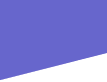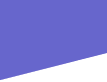|
nik Color Efex Pro! Plug-Ins
Exciting Special Effects And Naturalistic Enhancements
Whether you want to jazz up your photos with spectacular special effects or merely enhance them realistically, nik Color Efex Pro! has more than 55 options. These digital photographic filters work inside any program that accepts Adobe Photoshop specification plug-ins, including Photoshop, Elements, Paint Shop Pro, PhotoImpact, and others. Each filter can be carefully tweaked for a wide range of effects, variations and combinations, usually via several slider controls.
So, what exactly can they do? In the rarified realm of special effects, nik Color Efex has unique choices that often combine a number of different effects in one filter. Midnight creates an eerie atmosphere with mysterious darkening, color options, and blur. Infrared makes your subject look like it was imaged with a thermal camera. Pastel renders a soft, stylized vision with subdued colors. If you like Midnight, then Monday Morning is the morning after filter, adding softness, grain, and cool colors. Pop Art renders your photo as abstract color patterns. Solarization offers six styles and exposure control to emulate this darkroom effect. For a technique like fantasy illustration, the Saturation to Brightness filter transforms and exaggerates colorsoften injecting a glowing, three-dimensional appearance. Stairs is like a color variant of posterization or contour film. Weird Dreams induces an abstract painterly effect, while Weird Lines add translucent textures and patterns. Well examine these in detail later.
If you tend toward more realistic, naturalistic photography, nik Color Efex addresses your needs for image correction and enhancement, as well. A wide variety of graduated filters in different hues is available, including gray, blue, orange, red, moss, coffee, and user defined colors. I enlisted the Graduated Blue Sky filter to add a realistic blue sky to a photo of Venice taken with a harsh white sky. If you like control, these plug-ins have it. For example, with this filter, sliders allow you to vary the position of the blue sky vertically, to change the angle of the sky to match the horizon of any photo, to vary the blend of the sky color with the original photo, and modify the overall opacity of the effect.
Continuing with the naturalistic filters, you can choose from Skylight, Brilliance/Warmth, Darken Center, Lighten Center, Classical Blura variable diffusion filter, and Contrast filters for specific colors. These unique contrast filters work like color filters do with black and white film, except these control the color values in a color photo. Theres even a Polarization filter. While I found that Polarization could not add color to a gray or white overcast sky, it does do an excellent job of intensifying existing color (even if faint) in sky and water, as well as augmenting overall color and detail throughout an image. |